How to set up a Room without a Calendar (Dibs Room)
Introducing the “Dibs Room”–A Meeting Room Display designed for use without a calendar. Perfect for phone rooms, and breakout spaces.

Introducing the “Dibs Room”–A Meeting Room Display designed for use without a calendar. Perfect for phone rooms, and breakout spaces.
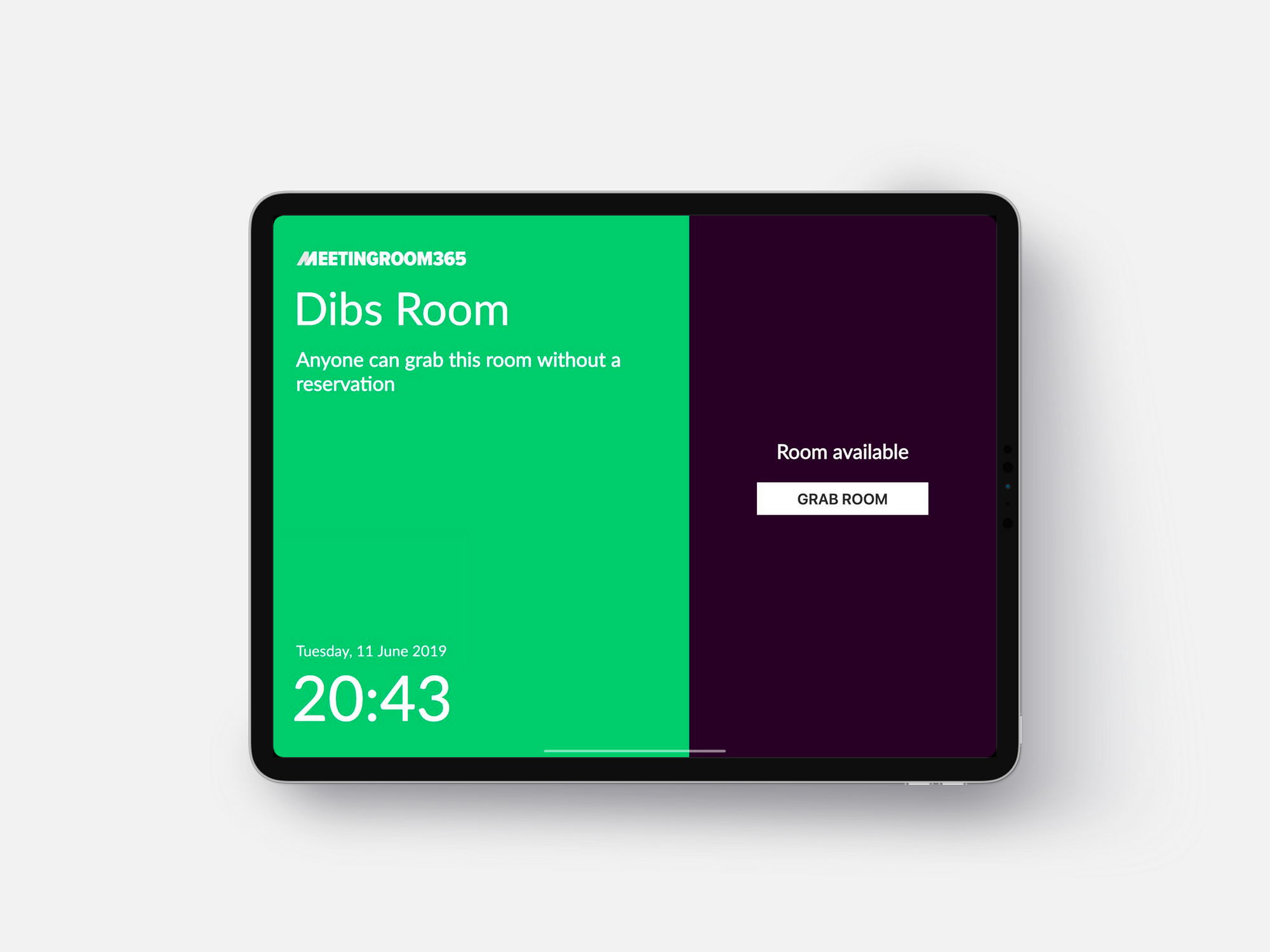
What's a Breakout Room?
Breakout spaces are an essential part of a creative and energized workplace. They help employees collaborate, brainstorm, and focus–and break up the monotony of the typical workday, keeping employees happy and productive.
Why do I need a Display?
Adding a display lets your employees know the status of the room, no matter where they are. Breakout Room statuses appear in the Room Finder, and can host a number of additional features, such as message banners, the Report an Issue feature, and even a Meeting Room Finder, so your employees can stay connected, even without a schedule.
How it Works
Think of a Breakout Rooms like an informal meeting room space. Instead of linking an Office 365 or G Suite calendar, they work independently, and do not allow reservations in advance. Anyone can grab an available room for a set amount of time (you set the limits).
This allows you to create alway-available space for breakout sessions, independent work, and phone rooms–all while providing the same amenities and features of a full-featured meeting room.
Try it out!
Try out the demo below by clicking "Grab Room":
Now, you've reserved the room for a little while, and anyone who comes by will see that.How to Create a Breakout Room
Creating a Breakout room in Meeting Room 365 is a breeze. Just select the dibs option from the Admin Portal, and give your room a name. We'll generate a complementary display key for the breakout room, which you can use to set up your tablet. It's that simple!
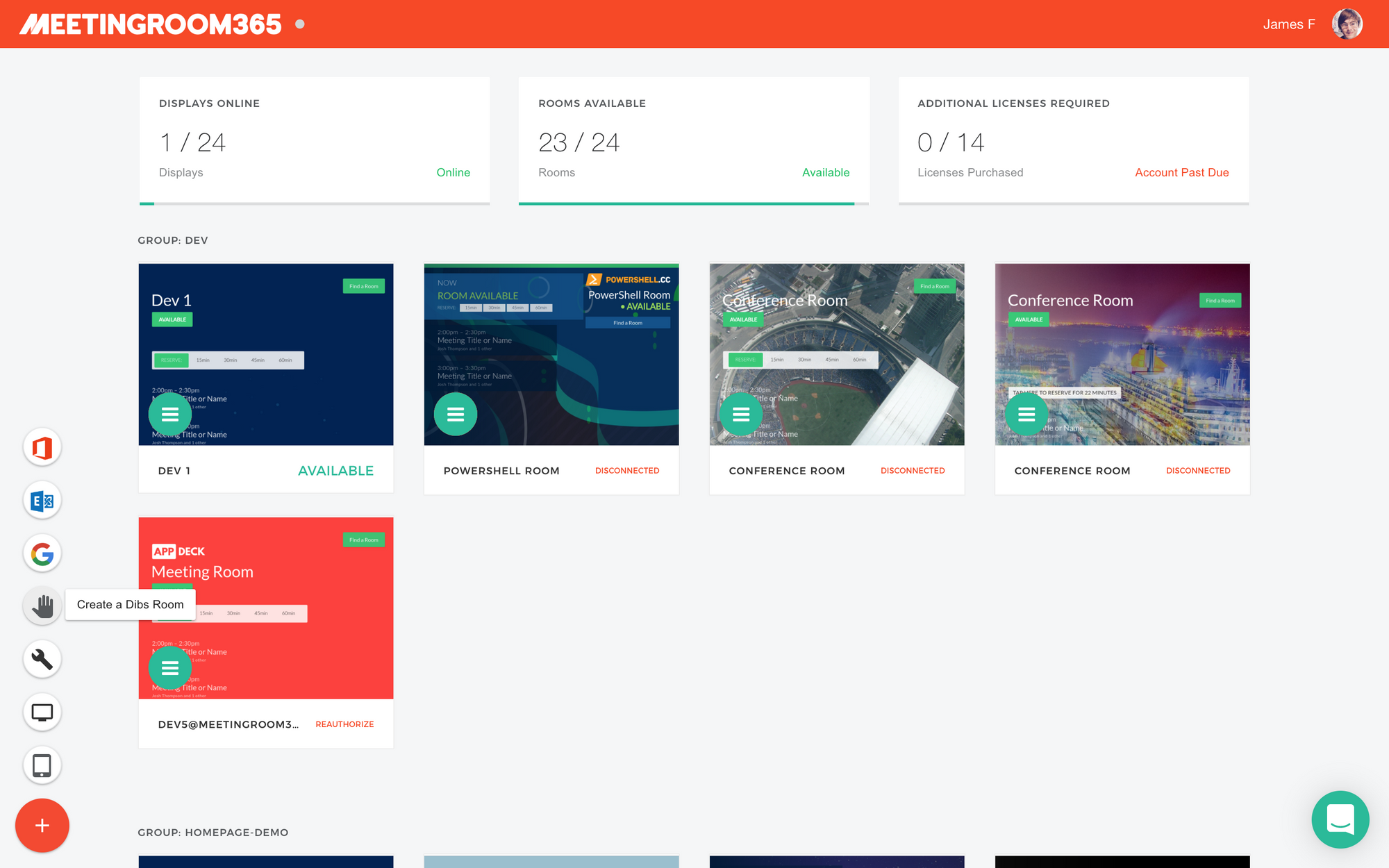
Additional Features
Breakout Rooms support the following features:
- You set the length of a "Breakout Session"
- You can add a logo to a Breakout Room
- You can update the localization options (date, time, language)
- You can customize the welcome message & room name
- You can customize the look & Feel via CSS
- You can enable the "Room Finder"
- You can enable the "Report an Issue" button
Customization Options
We've handled customization as well. You can easily update colors, and add your logo, and localization options, using the same interface as when editing a Meeting Room display.
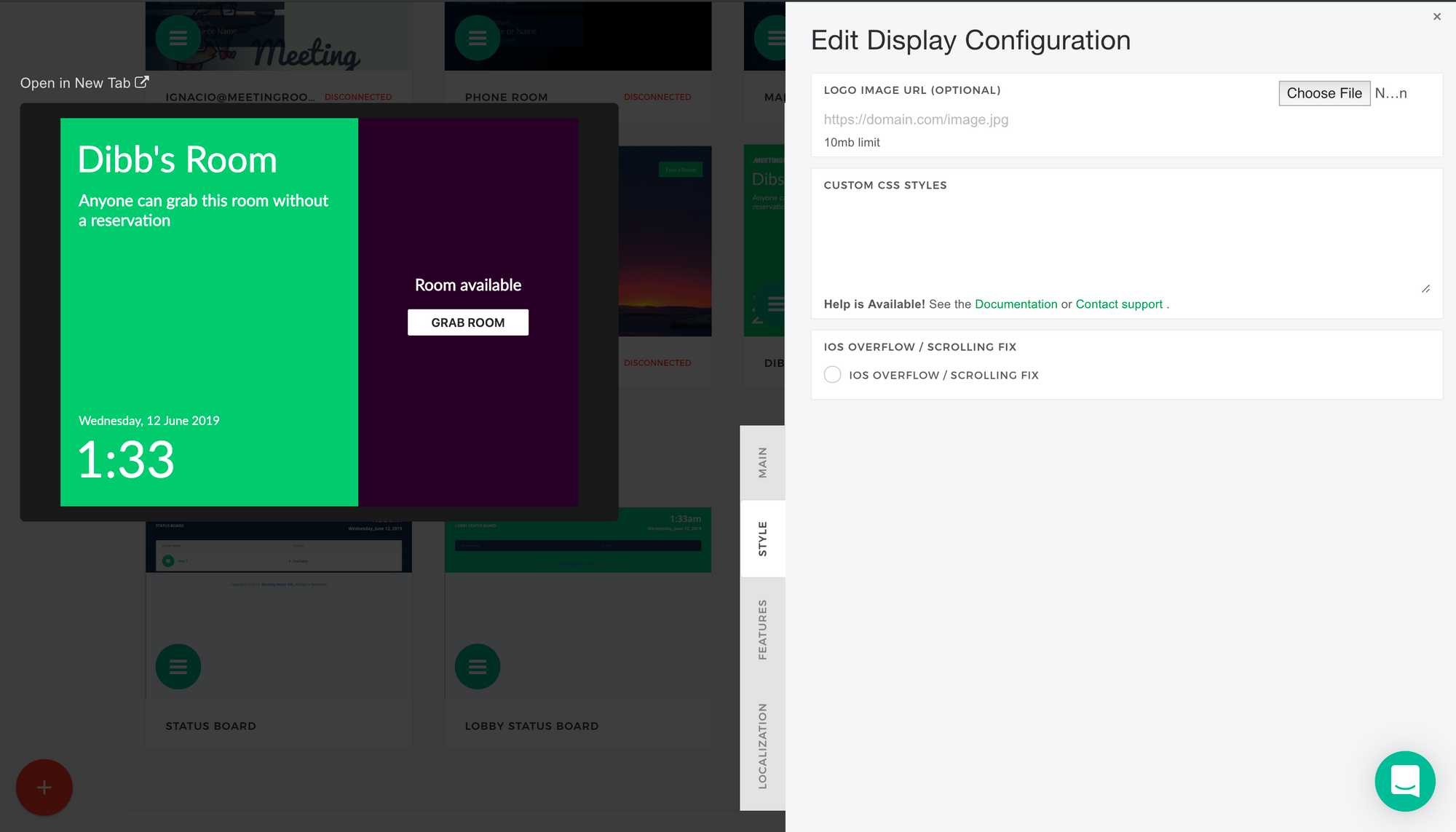
Read More about Breakout Rooms
https://hiring.workopolis.com/article/great-spaces-5-new-ideas-for-breakout-areas/
https://www.bluespaceltd.co.uk/the-importance-of-an-office-break-out-area/

